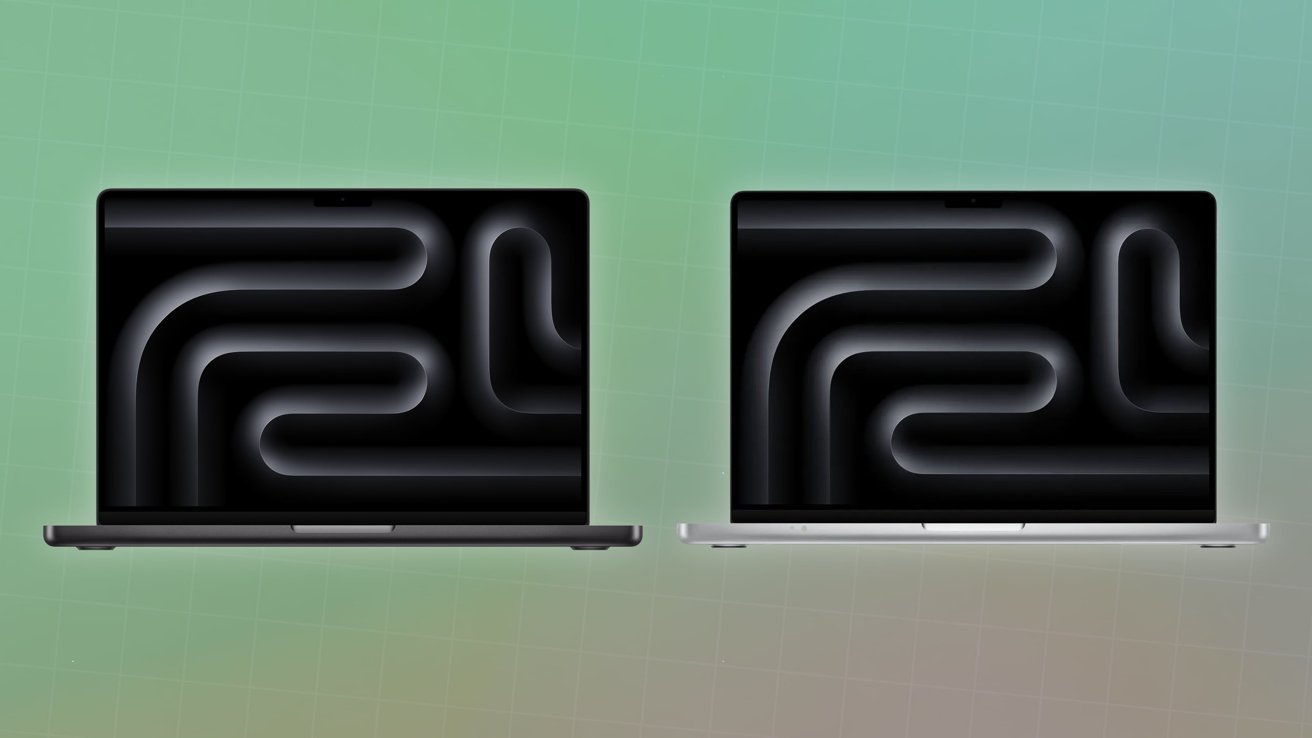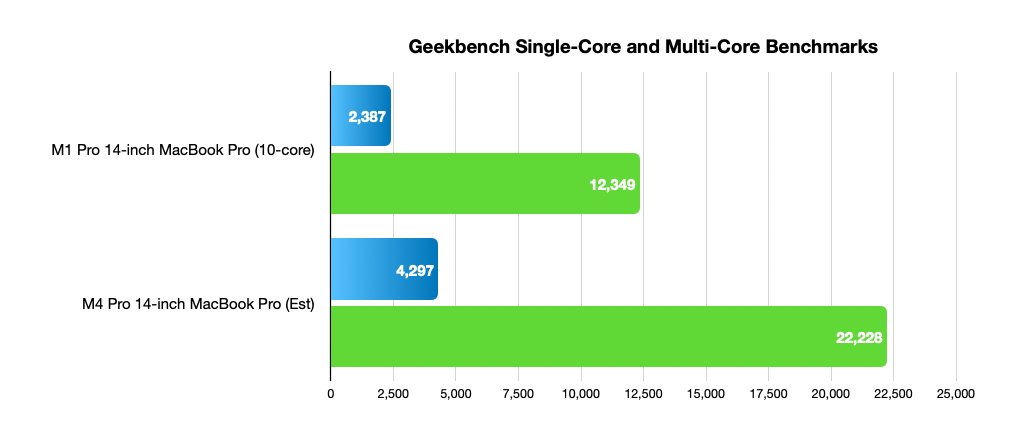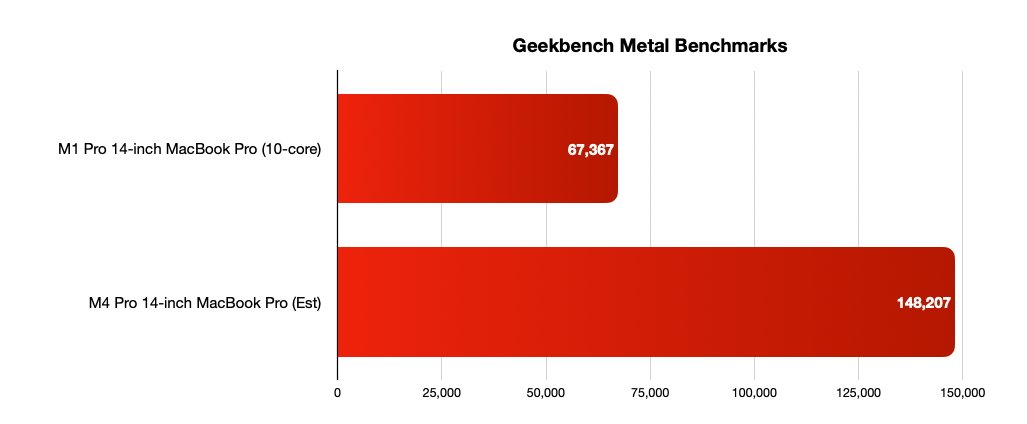The new M4 Pro 14-inch MacBook Pro offers incredible performance, and is a good upgrade from the M1 Pro. Here’s what a difference of three years brings to the table.
Three years is a long time in computing. It’s also about the time that consumers start looking for potential upgrades and replacements for their hardware.
With the M4 Pro coming out for Mac, the 14-inch MacBook Pro with the M4 Pro chip is now a viable upgrade for owners of the M1 Pro version.
After three years, there should be enough improvements to make a move to the M4 Pro model a good one for existing 14-inch MacBook Pro users.
Here’s a breakdown of the features, and what has — and hasn’t — changed in three years.
M4 Pro 14-inch MacBook Pro vs M1 Pro 14-inch MacBook Pro -Specifications
| Specifications | M4 Pro MacBook Pro (14-inch, 2024) | M1 Pro MacBook Pro (14-inch, 2021) |
|---|---|---|
| Launch Starting Price | $1,999 | $1,999 |
| Dimensions (inches) | 12.31 x 8.71 x 0.61 | 12.31 x 8.71 x 0.61 |
| Weight (pounds) | 3.5 | 3.5 |
| Display | 14.2-inch Liquid Retina XDR, Wide Color (P3) True Tone ProMotion, Nano-texture (optional) |
14.2-inch Liquid Retina XDR, Wide Color (P3) True Tone ProMotion |
| Resolution | 3,024 x 1,964 | 3,024 x 1,964 |
| Brightness | 1,000 nits sustained fullscreen, 1,600 nits peak HDR, 600 nits SDR |
1,000 nits sustained fullscreen, 1,600 nits peak HDR, 500 nits SDR |
| Processor | Apple M4 Pro 10-core, Apple M4 Pro 12-core | Apple M1 Pro 8-core, Apple M1 Pro 10-core |
| Graphics | 10-core GPU 16-core GPU |
14-core GPU, 16-core GPU |
| Memory | 24GB 48GB |
16GB, 32GB |
| Storage | 512GB, 1TB, 2TB, 4TB |
512GB, 1TB, 2TB, 4TB, 8TB |
| Battery | 72.4Wh lithium-polymer | 70Wh lithium-polymer |
| Networking | 802.11ax Wi-Fi 6E Bluetooth 5.3 |
802.11ax Wi-Fi 6 Bluetooth 5.0 |
| Touch ID | Yes | Yes |
| Camera | 12MP Center Stage camera with Desk View | 1080p FaceTime HD |
| Audio | Six-speaker sound system, Force-cancelling woofers, Three-mic array with directional beamforming and high signal-to-noise ratio, Headphone jack with high-impedance headphone support, Dolby Atmos support with Spatial Audio |
Six-speaker sound system, Force-cancelling woofers, Three-mic array with directional beamforming and high signal-to-noise ratio, Headphone jack with high-impedance headphone support, Dolby Atmos support with Spatial Audio |
| Ports | Three Thunderbolt 5 ports, SDXC Card Slot HDMI 3.5mm headphone, MagSafe 3 |
Three Thunderbolt/USB 4 ports, SDXC Card Slot HDMI 3.5mm headphone, MagSafe 3 |
M4 Pro 14-inch MacBook Pro vs M1 Pro 14-inch MacBook Pro – Design, weight, size
For most aspects, the M4 Pro 14-inch MacBook Pro is a spec-bump update. There’s a lot of internal changes, but not much for the outside, with one big exception.
The M1 Pro 14-inch MacBook Pro measures 12.31 inches long by 8.71 inches wide, and 0.61 inches thick. It’s a very recognizable flat slab of aluminum on the notebook market.
The M4 edition, functionally speaking, is identical in size, and in weight. Both generations weigh in at 3.5 pounds apiece.
M4 Pro 14-inch MacBook Pro vs M1 Pro 14-inch MacBook Pro: The core design hasn’t changed over the years.
The exception comes into play when you consider color. Previously, you had a Space Grey or Silver MacBook Pro, but the M4 generation now offers a Space Black option.
M4 Pro 14-inch MacBook Pro vs M1 Pro 14-inch MacBook Pro – Display
Just like the exterior, you can expect practically no real changes in display technology between the M1 Pro and M4 Pro releases.
That means you’re getting a 14.2-inch Liquid Retina XDR display with a resolution of 3,024 by 1,964, giving it a pixel density of 254 pixels per inch. The mini LED backlighting gives it a million-to-one contrast ratio.
For brightness, the M4 Pro manages up to 1,000 nits for SDR content outdoors, rising to 1,000 nits of “XDR brightness” for sustained fullscreen HDR content. At its peak for HDR content, it can manage up to 1,600 nits.
The M1 Pro version is similar, except goes up to 500 nits of brightness for SDR content. XDR brightnesses are the same.
All of the displays have Wide color (P3) support, True Tone, and ProMotion adaptive refresh rates of up to 120Hz. At the top, both models have a notch to house the camera.
When it comes to handling external displays, the M1 Pro 14-inch MacBook Pro could handle two external 6K 60Hz displays. The M4 Pro can do the same, or one external 6K 60Hz screen and a 4K 144Hz display over HDMI.
If you just want one external display, the M4 Pro can do an 8K screen at 60Hz, or a 4K screen at 240Hz over HDMI.
New for 2024 is an optional Nano-texture treatment for the display. It’s an etching that helps reduce glare from nearby lights, borrowed from the Pro Display XDR, and not available for the M1 Pro.
M4 Pro 14-inch MacBook Pro vs M1 Pro 14-inch MacBook Pro – Performance
The M1 Pro was sold in two variants. The base version had an 8-core CPU with six performance cores and two efficiency cores, as well as a 14-core GPU. Two other variants were available with ten-core CPUs, and either 14-core or 16-core GPUs.
These chips also had a 16-core Neural Engine, as well as a Media Engine for hardware-accelerated video encoding and decoding.
When it came to memory, the choices were either 16GB or 32GB of unified memory, with 200GB/s of memory bandwidth.
M4 Pro 14-inch MacBook Pro vs M1 Pro 14-inch MacBook Pro: M4 Pro lies between the M4 and M4 Max chips
The M4 Pro is offered in two variants. The first is a 12-core CPU with eight performance cores and four efficiency cores, and a 16-core GPU.
The upgraded version has a 14-core CPU with ten performance cores and four efficiency cores, and a 20-core GPU.
Both have a 16-core Neural Engine and the Media Engine as well.
Memory options for the M4 Pro are similar limited, but starts with a better 24GB of unified memory, with 48GB as the upgraded option. Memory bandwidth is also much higher, at 273GB/s.
M4 Pro 14-inch MacBook Pro vs M1 Pro 14-inch MacBook Pro – Benchmark Estimation
At this time, there is no way to directly benchmark the M4 Pro, so we have to take Apple on its announcement claims for the moment. Apple also doesn’t directly state what the improvements are, so we have to extrapolate based on other benchmarks to get an approximate improvement level.
For the CPU, Apple said in its M4 Pro Mac mini announcement to expect 1.8x faster performance over the m1 Pro equivalent, which seems reasonable.
On the GPU side, the M4 Pro is “twice as powerful as M4.” For the M4 Mac mini, Apple said the GPU was 2.2 times that of the M1.
Using these references, we can at least estimate what ballpark the M4 Pro’s performance should be in.
M4 Pro 14-inch MacBook Pro vs M1 Pro 14-inch MacBook Pro: Geekbench single-core and multi-core figures
The M1 Pro 14-inch MacBook Pro with 10 cores scores 2,387 in Geekbench’s single-core test and 12,349 in the multi-core test.
Going by Apple’s 1.8x figure, the M4 Pro should get about 4,300 points in the single-core test and over 22,000 in the multi-core. This seems like a lot, but consider we’re talking about a three-generation gap here.
For Metal, the 67,367 of the M1 Pro translates to over 140,000 in the M4 Pro.
Just as a reminder, this is only a temporary estimation, at least until real-world benchmark results surface.
M4 Pro 14-inch MacBook Pro vs M1 Pro 14-inch MacBook Pro – Camera and audio
The Notch contained a 1080p FaceTime HD camera in the M1 Pro 14-inch MacBook Pro. By contrast, the M4 Pro uses a 12MP Center Stage camera.
It’s still capable of 1080p video captures, complete with using an advanced image signal processor for computational video improvements. It also adds Desk View, Apple’s camera feature to show off what’s on your desk, instead of your face.
For audio, the M1 Pro 14-inch MacBook Pro has a high-fidelity six-speaker sound system with force-cancelling woofers, which the M4 Pro also uses.
M4 Pro 14-inch MacBook Pro vs M1 Pro 14-inch MacBook Pro: Six speakers continue to drive audio performance
Along with wide stereo sound, they also have Spatial Audio support for Dolby Atmos content, both through speakers and using compatible earphones like AirPods.
If you’re an audiophile, both generations have a 3.5mm headphone jack with support for high-impedance headphones.
For capturing audio, Apple has continued to use the same three-mic array from the M1 Pro to the M4 Pro. They’re “studio quality” microphones with a high signal-to-noise ratio and directional beamforming.
M4 Pro 14-inch MacBook Pro vs M1 Pro 14-inch MacBook Pro – Storage, connectivity, power
The M1 Pro 14-inch MacBook Pro’s base configuration uses 512GB of SSD storage with 8GB of memory. While Apple has left off the 8TB option for the M4 Pro model, the other capacities remain the same.
Apple provided two unified memory options for the M1 Pro model, with a base of 16GB and an upgraded option of 32GB. On the M4 Pro, you also get two options, starting with 24GB and a maximum of 48GB.
The physical connectivity options are almost identical, though with a tweak. The M1 Pro had three Thunderbolt/USB 4 ports, while the M4 Pro has three Thunderbolt 5 ports with double the throughput.
M4 Pro 14-inch MacBook Pro vs M1 Pro 14-inch MacBook Pro: Apple added Thunderbolt 5 to the M4 Pro MacBooks
The MagSafe 3 connection for power, 3.5mm headphone jack, HDMI, and SDXC memory card slot are also available across both generations.
When it comes to wireless connectivity, the M1 Pro had Wi-Fi 6 support and Bluetooth 5.0. The M4 Pro has Wi-Fi 6E and Bluetooth 5.3, which will be useful if you have the appropriate network infrastructure or accessories to take advantage of them.
In terms of power, the M1 Pro model has a 70-watt-hour lithium-polymer battery. In the M4 Pro, this is a bit higher at 72.4 watt-hours.
In either case, you will have more than enough battery to work all day, without worrying about running out of power.
M4 Pro 14-inch MacBook Pro vs M1 Pro 14-inch MacBook Pro – Pricing
The base M1 Pro 14-inch MacBook Pro started from $1,999 at the time of its launch.
The new M4 Pro 14-inch MacBook Pro with the 12-core CPU, 16-core GPU, 24GB of memory, and 512GB of storage is also priced at $1,999.
If you want the better 14-core CPU, 20-core GPU option, that is an extra $200. Going from 24GB of memory to 48GB is an extra $400 to the price.
Storage upgrades cost $200 to get to 1TB, another $400 for 2TB, and another $600 on top for 4TB.
Nano-texture glass will cost an additional $150.
M4 Pro 14-inch MacBook Pro vs M1 Pro 14-inch MacBook Pro – Which to buy?
It’s safe to say that the new 14-inch MacBook Pro with M4 Pro is going to be a very high-performance device when compared to the M1 Pro model. There’s a lot of difference to be seen within a few years and a couple of generations of change, and that’s evident here.
The better memory choices is also welcomed, as is the option for a Space Black notebook, and even Nano-texture. However, there’s not really much else changing in Apple’s highly desirable notebook line.
We have practically the same screen technology, design, and port selection, if you ignore the jump to Thunderbolt 5.
It’s unlikely that owners of the M1 Pro 14-inch MacBook Pro will want to jump for the M4 Pro version of the same model. The main thinking behind that would be to get more performance.
If performance matters that much, the potential upgrader would be considering the M4 Max chips instead. But even so, there may be enough for a shift to a new notebook.
What Apple has here is a steady improvement on a great computing base. For those who need a MacBook Pro, the M4 Pro 14-inch MacBook Pro is a very good purchase.
M4 Pro 14-inch MacBook Pro vs M1 Pro 14-inch MacBook Pro – Where to buy
Apple’s M4 Pro 14-inch MacBook Pro is already discounted, with Apple Authorized Reseller Adorama taking $100 to $200 off the laptops with promo code APINSIDER. The same promo code also knocks $30 off three years of AppleCare for the 14-inch notebooks.